
Аннотация
Just getting started is more important than anything else. Coding a graphical user interface (GUI) can be thought of as a combination between programming and graphic design skills. An awareness of a user’s needs is crucial for both usability and graphical appearance. Programming a GUI is often a matter of finding the right component, referred to as widgets, to complete a task, and then applying the necessary programming skills to make them operational.
In this book, we will see how to use the Python programming language, along with the PyQt5 toolkit, to create GUIs. With PyQt5, many of the components are already created for you. However, if you ever find yourself needing a component that does not exist, with PyQt5 you can always make your own custom widgets and classes, as well.
If this is your first time creating GUIs at all, then my recommendation is to follow along with Chapters 2 through 6 to get your bearings with PyQt. Many of the key concepts and classes that you will use for basic interfaces can be found there, including creating a window for arranging widgets, making components that are interactive and can communicate with one another and with the information stored on your computer, layout management, setting up the menu system, and manipulating a GUI’s appearance.
In the remaining chapters, we will begin looking at more specific examples: looking at Qt Designer for simplifying the GUI design process in Chapter 7; using the clipboard in Chapter 8; art and animation and creating your own widgets in Chapter 9; working with databases in Chapter 10; threading in Chapter 11; and a number of miscellaneous topics in Chapter 12.
There are also two appendices, Appendix A which gives extra information about PyQt classes and Appendix B for refreshing your knowledge about Python.
No one chapter has all the tools you will need in it. Widgets and classes are spread throughout the book, helping you to learn and apply what you have learned as you go.
Nor is every one of PyQt’s classes covered within these pages. Learning is an ongoing process, and sometimes having to do a bit of extra searching will help ideas better stick in your mind.
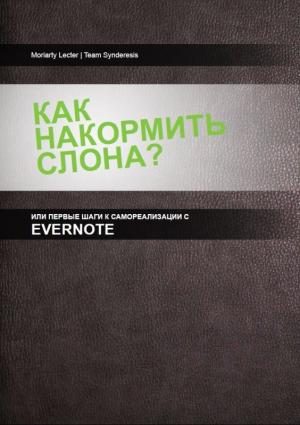
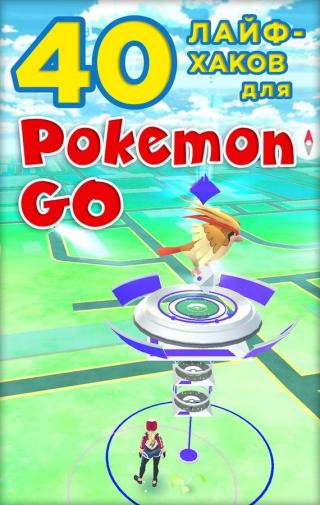
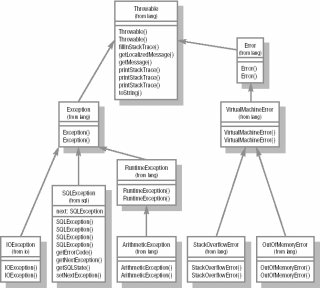
![Новая дополненная версия 3.0 руководства по созданию книг формата Fb2 в FictionBook Editor V 2.66. Обложка сделана... FictionBook Editor V 2.66 [Руководство по созданию книг]](https://www.rulit.me/data/programs/images/fictionbook-editor-v-2-66-rukovodstvo-po-sozdaniyu-knig_563954.jpg)
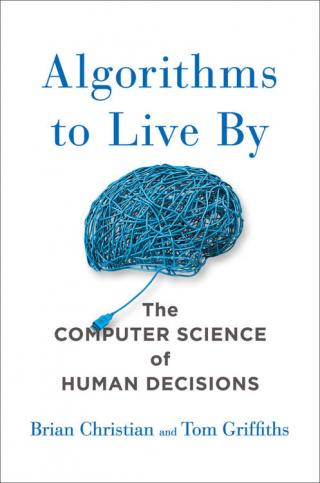
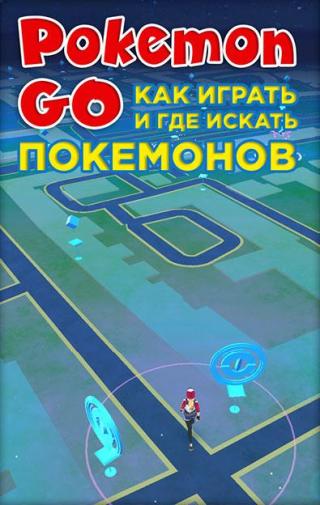
Комментарии к книге "Beginning PyQt"